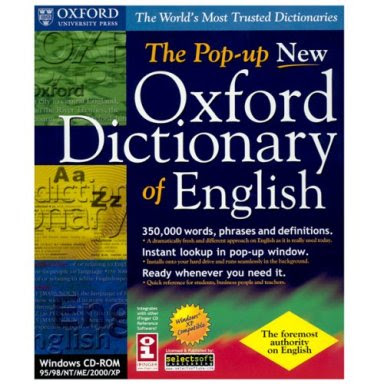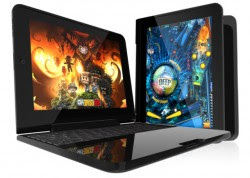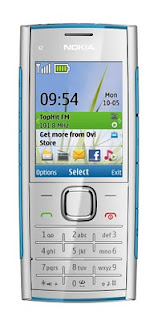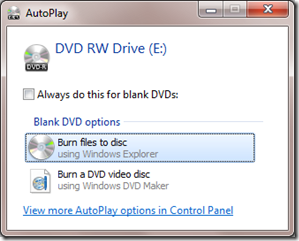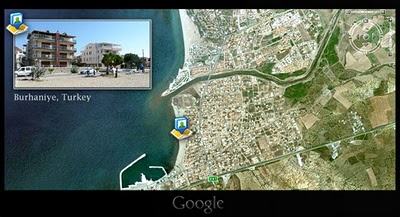Hello friends,
Today i have come across a mail with 12 Terrific sites for managing media and sharing files. Actually the sites are very good and so i am writing the same for you. Just have a look below..
1. More Music, Please
Lala,
Pandora, and
Slacker,
Grooveshark rises to the top of the heap for its slick interface, robust-yet-unobtrusive social features, and excellent smartphone integration.
2. Get Out, Get Noticed
Whether you’re promoting your band’s latest gig, hosting a community crab feed, or just looking for something to do tomorrow night,
Eventful‘s location-based listings of concerts, clubs, movies, and events make it easy to find your scene.
3. Snip Any Tune to Ringtone Size
Sure, your smartphone can make a ringtone out of any song in your music library, but will it jump to your favorite line? Nope.
CutMP3 lets you upload any song to its music editor and then trim it down to the portion you want for your ringtone. Once you’ve picked your clip, just save the track to your phone and set it as your ringer. Easy-peasy, and totally free.
4. Book Bonanza
audiobook lovers typically pay top dollar for readings of their favorite works.
Librophile.com offers a massive library of free audiobooks, ranging from classics to sci-fi to fairly recent fiction.
While the site itself is hideous, the selection of books is immense. Search by author, genre, or title, and download the book as a zipped set of MP3 files or subscribe to its chapters on an iTunes RSS feed.
In addition to the free audiobooks, Librophile.com offers a wide assortment of premium audiobooks for prices starting as low as $7.
5. Prettier Pictures
Photoshop.com. However, if you want to pop open a picture quickly and make changes without having to sign up for an account, check out
Citrify.
Citrify’s free, no-hassle photo editor lets you upload an image and start editing immediately. Add cool effects, captions, and adjust your colors, and then click ‘Save’ to put the finished product back on your PC’s hard drive.
6. Easy Movie Editing
What Photoshop.com is to pictures,
Pixorial is to home movies. You get 10GB of storage space for your video files, and the ability to upload 800MB of AVI, FLV, MP4, MPEG, DV, and WMV files at a time.
Once your video is uploaded, you can use Pixorial’s simple online editor to assemble your footage in a storyboard and to merge clips together. You then add some transitions and titles, and choose how you’d like to share the result; you can download the movie as a high-res or low-res file, post it to a social network, or order it on DVD.
7. Super Slideshows
Creating photo slideshows is easy enough with most photo editing apps, but making your slideshows sing takes a lot of work. The
Animoto automated slideshow creator turns your photos and videos into
stunningly cool slideshows complete with music and impressive transition effects that look professionally made.
You upload your images and video clips, and then upload music or choose from the site’s fairly limited selection of songs. Give your slideshow a title, and a few minutes later you’ll receive an e-mail telling you the show is ready to view. You can share your video on social networks, e-mail the link to your contacts, embed it on a blog, or send it to YouTube. For $5, you can upgrade it to a high-res MP4 that you can take anywhere, or burn it to a DVD.
Animoto’s free slideshows are limited to 30 seconds, but for $3 per slideshow you can create a full-length video worthy of showing at a family gathering, a wedding, or a business conference.
Livecage. This service lets you stream video or audio either publicly or privately, and gives you the embed code you need to add your stream to your own Website, as well as the option of tacking on a PayPal button to raise funds.
Groups and companies can also use Livecage for free
videoconferencing; it supports up to ten users at a time.
8. Stream From Anywhere
If you really want to share your life with the world, you want to do it wherever you are.
Qik gives you the tools to stream live video straight from your Android handset, iPhone, BlackBerry, or nearly any other smartphone. Your friends and fans can watch your broadcasts live on your own site or on Qik.com, or they can come back later to watch the recording.
9. A Single Spot for Your Important Stuff
Dropbox you get 2GB of free
online storage and a utility that syncs that space with a folder on all your desktop PCs, as well as on your phone. Drop a file in from one machine, and it will update on all the others.
10. Anonymous Sharing
When you need to share a large file, or a collection of files, with someone, you could always use the tried-and-true YouSendIt service. But we prefer
Drop.io for its ability to create anonymous drop boxes of up to 100MB for free, complete with user-defined expiration dates and password protection.
11. A Really Big Drive
Humyo offers 10GB of free online storage. Sweet.
12. Simple Sync and Remote Access
Live Mesh is about the easiest way to keep your important files in sync. Offering 5GB of free storage, Live Mesh lets you create
synced folders that you can access from any connected PC or via a Web interface. You can also share those folders with friends.
What separates Live Mesh from simpler services like Dropbox is its ability to remotely access your other PCs via Microsoft’s Remote Desktop service, as if you were sitting in front of them. Install Live Mesh on each PC you’d like to access, and then leave the systems on to keep them available. When the computers are turned off, their synced files and folders remain available through the Web-based Live Desktop.