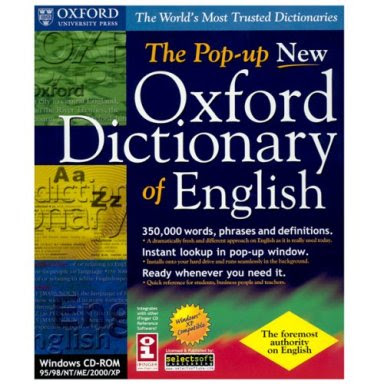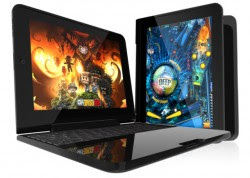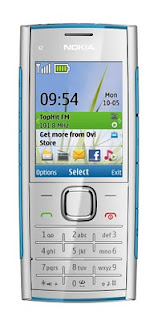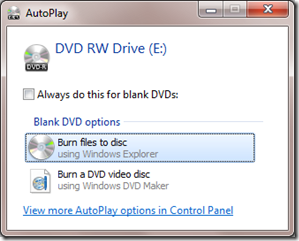Are you waiting for a software to dowwnload files on your iphone, Then here is a good news that a software is relesased to download files on your iphone. That is “adownloader”. Actually the “safari” which is in-built browser will not allow users to download al type of files. There in safari download is limited to Word, Excel, Powerpoint and PDF files only. You can just view the files using this browser. You can’t save the file into the internal file system of iphone.
An iphone devoloper, Emanuel, is the devoloper of this application (adownloader) which is a cydia application. It’s a great download manager available for iphone, ipod touch and ipad. This lets you to download any type of files form any website via EDGE,3G or WiFi network.