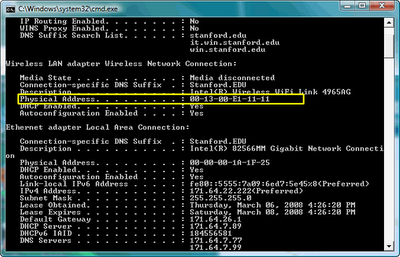At Certain times, You may need to merge two or more videos into a single video file and play them side by side at a time. It can be done either by using some software or by writing some code in Notepad. I have searched a lot and came to know that its easy by using Code Method.
What is Playing Videos side by side?
You can understand it by seeing the Screenshot below.
What do you need to do this?
You need some software to do this.
1. Player whichh supports Script. (Ex:- GOM Player)
2. AviSynth 2.5.8 (You can Download Here.)
If you are working in windows 7 you need an extra codec.
3. Mp43 (You can Download Here.)
How To Install Mp43 Codec?
Download and unzip the files first. Then Right Click on “MPG4VKI” file and select install from there. It will be installed within seconds.
How To Do?
1. First, Install AviSynth 2.5.8 and Mp43 (If you are working in windows 7).
2. Open Notepad and paste the below code into it.
————————————————————–
A=AviSource(“D:\new\cricket.avi“)
B=AviSource(“D:\new\dance.avi“)
A=A.LanczosResize(300,300)
A=A.AddBorders(0,0,0,0)
B=B.LanczosResize(300,300)
B=B.AddBorders(0,0,0,0)
C=StackVertical(A,B)
D=AviSource(“D:\new\john.avi“)
E=AviSource(“D:\new\love.avi“)
D=D.LanczosResize(300,300)
D=D.AddBorders(0,0,0,0)
E=E.LanczosResize(300,300)
E=E.AddBorders(0,0,0,0)
F=StackVertical(D,E)
StackHorizontal(C,F)
—————————————————————
Note: #Give the file path’s correctly. The above given paths are taken only for example.
#Only Avi files can be played. So, You Better convert files into “Mpeg4 Avi” using Total Video Converter.
#The Above code consists of some color’s.
RED: Path of Video file 1.
GREEN: Path of Video file 2.
YELLOW: Path of Video file 3.
PINK: Path of Video file 4.
3. Edit the Path’s and Save the file with .avs Extension.
4. Now, Drag and Drop this file onto the GOM Player.
5. You can see 4 videos Playing side by side.
Got any Error’s: Contact Us