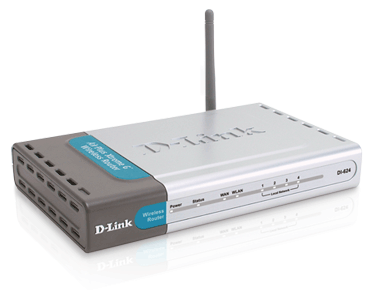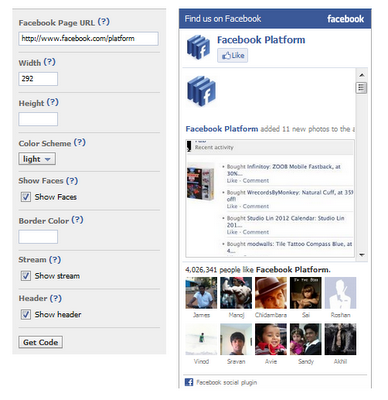After many days, yesterday i used Mozilla Firefox and noticed the new option “Inspect Element” when i right clicked and tried to open a link in new tab. Recently what i observed is, In the older versions of Firefox you can add the option “inspect element” only by downloading and installing an add-on which is needed to inspect an element. But now in the newer versions its been an inbuilt option where you can right click anywhere on the page and just select “Inspect Element” from the options. Continue reading
Inspect Element In Mozilla Firefox (New)
Leave a reply