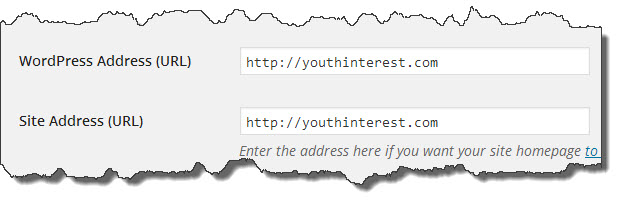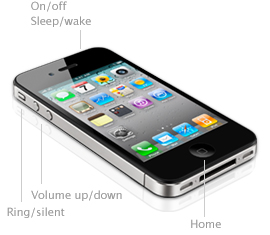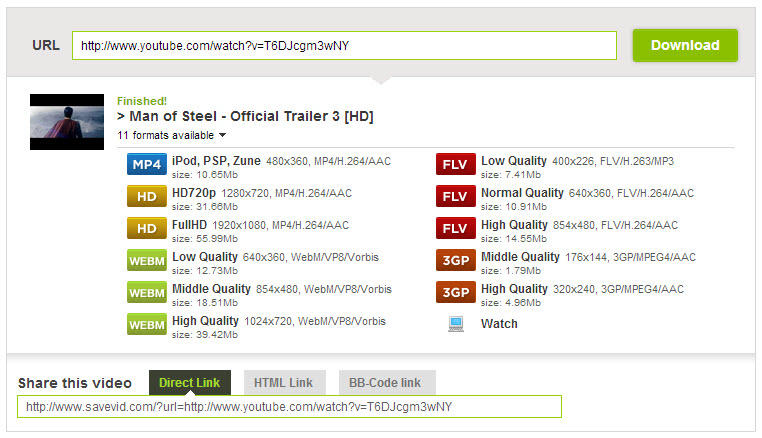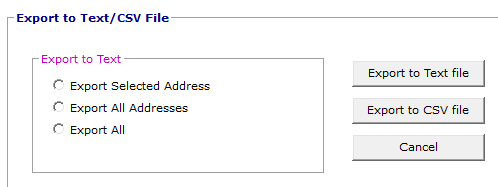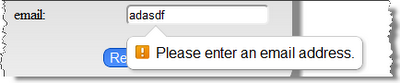Redirecting Non-WWW URL’s to WWW became simpler through the wordpress settings. This may be a tiny tip but it’s very much useful. No need of creating or editing “.htacess” or “web.conf” files. You just need to go to your settings page of your wordpress blog. Logon to your wordpress blog and go to the settings page. Here is a screenshot for you.
Before Editing The Url: Continue reading